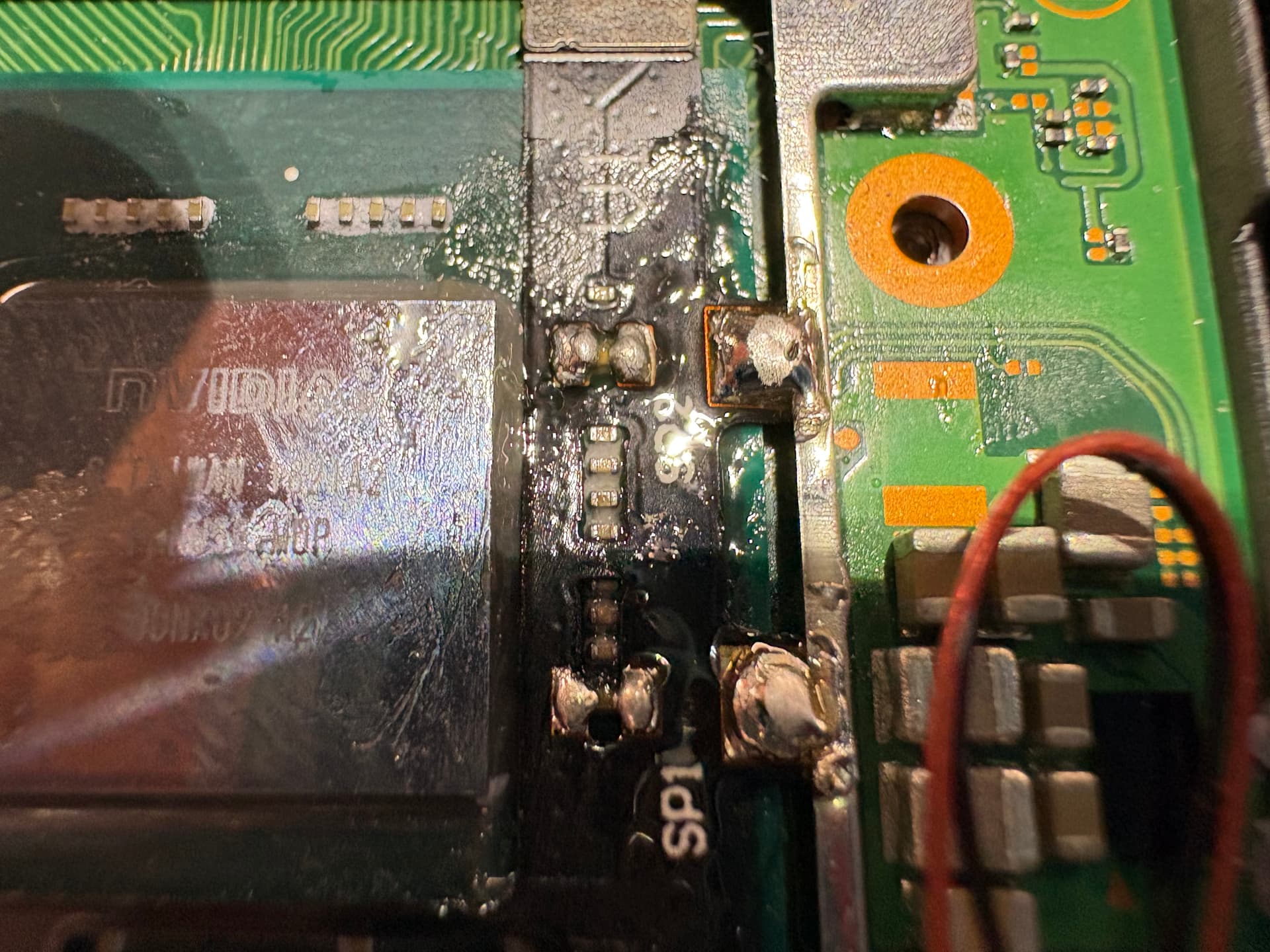
motive
Back when the Lego Star Wars: Skywalker Saga came out, the only console I owned was a Switch. As a long-time Lego Star Wars fan, I paid the full price on launch and started playing it immediately. The game ran surprisingly fine, albeit with extremely long loading periods every time I opened the map or the quest list. I completed every chapter of the story and got to about 50% completion before losing interest.
Fast-forward a couple of years. The game is now hugely discounted on Steam and even free to keep on Epic Games Store, but most importantly, I now own a Steam Deck. I wanted to get back in the game with access to better hardware; however, starting the game from scratch with no upgrades or characters felt like a chore. I wanted to keep playing where I left off.
Most games do not support cross-platform save syncing even though they use the same serialized save files on every platform. I realize this is no easy task: you must build and maintain infrastructure to upload and download files. Plus, you need account management and authentication to coordinate the whole operation. And most importantly, the audience for this feature is probably so slim that no one even considers it.
But I was optimistic and did a quick Google search to see if it was possible. To my surprise, there was a Reddit post that talked about a "modded switch" and a success story.
research
I started reading about the modding process and it was challenging. There are many guides, discussions, writeups and videos explaining various parts of this process but finding something complete and up-to-date was non-trivial. So many websites are getting taken down constantly and the information is getting outdated fairly quickly since both the Switch and the mod are evolving.
I opted to use the open-source "picofly" modchip. Specifically, I ordered the picofly with the flex cables from AliExpress. The whole thing including the shipping cost me around 5 CAD. I waited for about a week and a half and in the meantime, made a list of all the tools and resources that I would need.
Almost everyday, I was watching the same videos of people modding the Switch and I was hyping myself up.
act
I packed everything I needed from home and went to the makerspace at my university. I had already booked a soldering station for an hour and having watched so many videos on it, I was feeling confident.
I disassembled the Switch and cleaned the many layers of thermal paste. Following the iFixit guide, I had no issues getting to the insides. Once I reached the SoC, I was on my own, and this was the first time I got to see the size of the capacitors I was about to solder on. So far, all the reference images I had seen were taken via microscopes, and I realized I had no sense of scale. Now I understood why everyone said this was not a beginner-friendly project hit. My confidence level slightly dropped compared to the last paragraph, and the soldering booth suddenly felt much warmer.
I should mention that the only tool I had to see these parts up close was a cheap magnifying glass attached to the table, and it did not do a great job of magnifying. Regardless, I was committed to this and had already accepted the risk of losing the Switch. I took off my sweatshirt, started the ventilation and got to it.
I finally turned on the soldering iron and began pre-tinning the pads on the flex cable. It took me some experimenting to figure out the optimal temperature to properly melt the non-leaded solder. Once the flex cable was ready, I placed it on top of the SoC and aligned it with the capacitors; it was go time. For the next 30 to 40 minutes, I put my mediocre soldering skills to the ultimate test.
Since I couldn't see the connection with my bare eyes, I kept alternating between soldering and taking pictures of the area with my phone. Unfortunately, it lacks a macro lens (which I normally wouldn't care for), so I had to rely on its digital zoom, which proved difficult. Ultimately, it was mostly my intuition guiding me and when I thought I was close, I replugged the battery and did a test run. And there it was, the most beloved "No SD Card" splash screen.
I was thrilled and shocked at the same time but this was not the end of it. Even though I saw the interrupted boot screen, I still didn't know if everything was wired correctly to boot the custom bootloader. I honestly did not know if I would come this far, so I did not bother setting up the SD card.
I secured all the new parts with tape and re-assembled the Switch. With the excitement of achievement, I packed up my stuff and went back home to delve into it once again. I got the latest version of Hekate loaded onto the card and I was welcomed by the nice-looking boot menu once started.
From then on, it was smooth sailing. I installed Atmosphere and a bunch of other software that accompanies it. I am not going to talk about that here since this was mainly a hardware project but most prominently, I used JKSV to access the save files on my Switch.
Once I got them onto my Steam Deck, I compared it with a dummy save that I created locally. To no one's surprise, the file structure was identical except everything was in lowercase on the Switch and uppercase on the Deck. With a quick shell command, I matched the cases and copied the files over. And just like that, I was playing the same save file exactly where I left off.

For anyone considering doing this, here are a couple of points to keep in mind:
-
Be prepared to lose your Switch, your progress and your account if something goes wrong. Not only this is a highly involved modding process, but Nintendo also does not like it when you mess with their stuff. There are so many incidents of bricked consoles or banned accounts.
-
Read as many guides as possible. Accumulate all the information and take an informed average. Not everything you see is comprehensive and/or up-to-date.
And some websites I benefitted from:
- gbatemp.net: Biggest forum of discussion about the topics.
- nx-modchip.info: Great visual guide of the whole process.
- r/SwitchPirates: Smaller but more accessible forum of discussion.
- HATS: Easy to use software setup.